Masonry是AutoLayout的一个第三方类库,也是目前最流行的AutoLayout框架。熟练使用Masonry进行页面布局,能够减少很多不必要的宽高坐标值计算。
Masonry的属性
Masonry共提供了11种基本属性,分别是:
// 左边界
@property (nonatomic, strong, readonly) MASConstraint *left;
// 上边界
@property (nonatomic, strong, readonly) MASConstraint *top;
// 右边界
@property (nonatomic, strong, readonly) MASConstraint *right;
// 下边界
@property (nonatomic, strong, readonly) MASConstraint *bottom;
// 首部
@property (nonatomic, strong, readonly) MASConstraint *leading;
// 尾部
@property (nonatomic, strong, readonly) MASConstraint *trailing;
// 宽度
@property (nonatomic, strong, readonly) MASConstraint *width;
// 高度
@property (nonatomic, strong, readonly) MASConstraint *height;
// x坐标中心
@property (nonatomic, strong, readonly) MASConstraint *centerX;
// y坐标中心
@property (nonatomic, strong, readonly) MASConstraint *centerY;
// 文本基线
@property (nonatomic, strong, readonly) MASConstraint *baseline;
除了11种基本属性外,还提供了3种复合属性,用来快速设置控件的frame:
// (top, left, bottom, right)
@property (nonatomic, strong, readonly) MASConstraint *edges;
// (width, height)
@property (nonatomic, strong, readonly) MASConstraint *size;
// (centerX, centerY)
@property (nonatomic, strong, readonly) MASConstraint *center;
Masonry的基本方法
熟悉了基本属性之后,我们还需要学习如何去使用这些基本属性去设置控件的约束。同样的,Masonry提供了三种方法来设置控件的约束,我们需要根据不同的情况去使用它。
// 新增约束
- (NSArray *)mas_makeConstraints:(void(^)(MASConstraintMaker *make))block;
// 更新约束(不删除以前的约束)
- (NSArray *)mas_updateConstraints:(void(^)(MASConstraintMaker *make))block;
// 重写约束(删除以前的约束)
- (NSArray *)mas_remakeConstraints:(void(^)(MASConstraintMaker *make))block;
从结果上来看,大部分情况下,使用上面三种方法都能得到我们想要的效果。但他们的功能却是不一样的,从应用性考虑,我们也不能乱用。
mas_makeConstraints::新增约束,该方法只执行一次,适合用于初次设置约束的时候使用,循环调用,会生成许多无谓的约束。
mas_updateConstraints::更新约束,该方法可执行多次,适用于部分约束改变的情况,比如需要根据字体的多少,动态的改变Label的高度。
mas_remakeConstraints::重写约束,该方法会删除原有的约束,避免生成多余的约束,适用于控件的约束改动较大的地方,或代码重复调用的地方,比如cell的复用。
Masonry使用方法
常用属性用法
在开始写之前,先将Masonry库文件拖入工程,并包含头文件Masonry.h,我们以给一个UIView添加约束为例。
offset设置偏移
// 1.创建UI控件
UIView *demoView = [[UIView alloc] init];
demoView.backgroundColor = [UIColor yellowColor];
// 2.将UI控件加入父视图
[self.view addSubview:demoView];
__weak typeof(self) weakSelf = self;
// 3.创建控件约束
[demoView mas_makeConstraints:^(MASConstraintMaker *make) {
make.left.equalTo(weakSelf.view.mas_left).offset(30);
make.right.equalTo(weakSelf.view.mas_right).offset(-30);
make.top.equalTo(weakSelf.view.mas_top).offset(30);
make.bottom.equalTo(weakSelf.view.mas_bottom).offset(-30);
}];
控件坐标的计算方法如下:
控件的边界 = 参考控件的边界 + 偏移值
效果图:
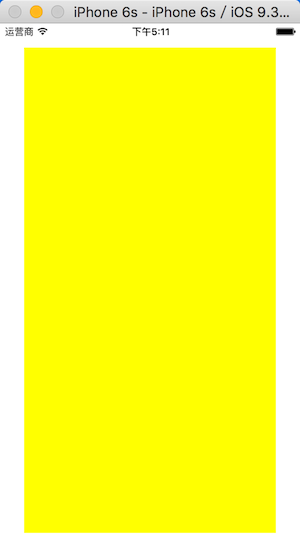
multipliedBy设置偏移
// 1.创建UI控件
UIView *demoView = [[UIView alloc] init];
demoView.backgroundColor = [UIColor yellowColor];
// 2.将UI控件加入父视图
[self.view addSubview:demoView];
__weak typeof(self) weakSelf = self;
// 3.创建控件约束
[demoView mas_makeConstraints:^(MASConstraintMaker *make) {
make.centerX.equalTo(weakSelf.view.mas_centerX);
make.centerY.equalTo(weakSelf.view.mas_centerY);
make.height.equalTo(weakSelf.view.mas_height).multipliedBy(0.5);
make.width.equalTo(weakSelf.view.mas_width).multipliedBy(0.5);
}];
控件坐标的计算方法如下:
控件的边界 = 参考控件的边界 * 偏移倍数
效果图:
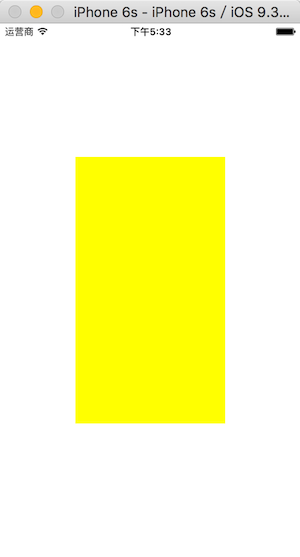
复合属性用法
UIView *demoView = [[UIView alloc] init];
demoView.backgroundColor = [UIColor yellowColor];
[self.view addSubview:demoView];
__weak typeof(self) weakSelf = self;
[demoView mas_makeConstraints:^(MASConstraintMaker *make) {
make.edges.equalTo(weakSelf.view).insets(UIEdgeInsetsMake(30, 30, 30, 30));
}];
效果图:
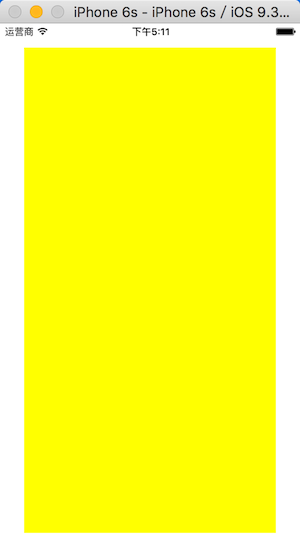
问题汇总
动画问题
Masonry动画和我们使用frame来创建动画的方式差不多,需要注意的是,在修改约束后,调用layoutIfNeeded方法。
[UIView animateWithDuration:0.6 animations:^{
[loginView mas_updateConstraints:^(MASConstraintMaker *make) {
make.top.equalTo(self.view.mas_top).offset(224.f/667.f*SCREEN_HEIGHT);
}];
logoImage.alpha = 1;
[loginView.superview layoutIfNeeded];//强制绘制
}];
frame问题
有时候我们需要根据控件的frame进行一些操作,比如设置控件的圆角,然而在约束设置完成之后,并不能立刻得到它的frame。如果需要立刻得到它的frame,可以调用:
[view.superview layoutIfNeeded];